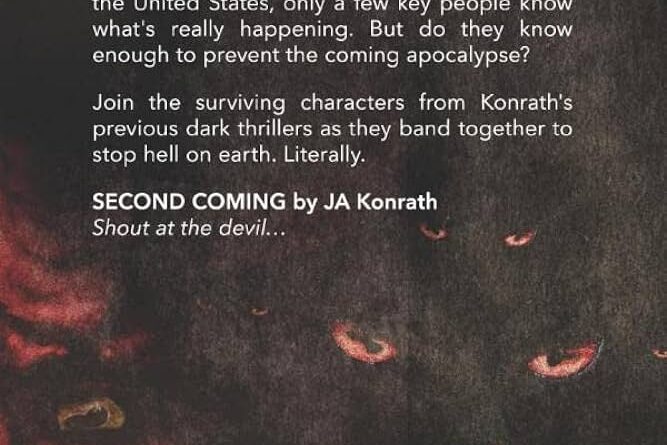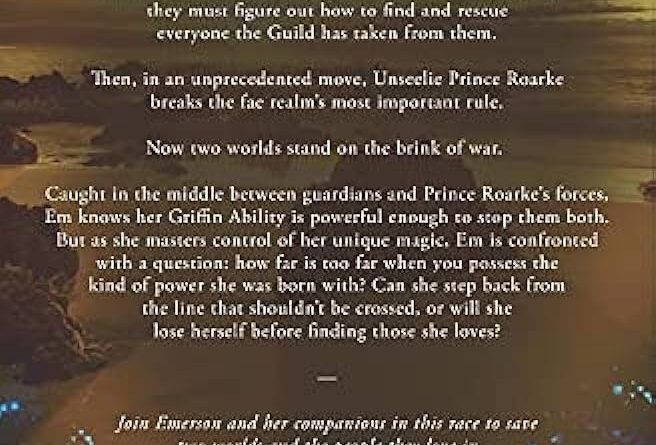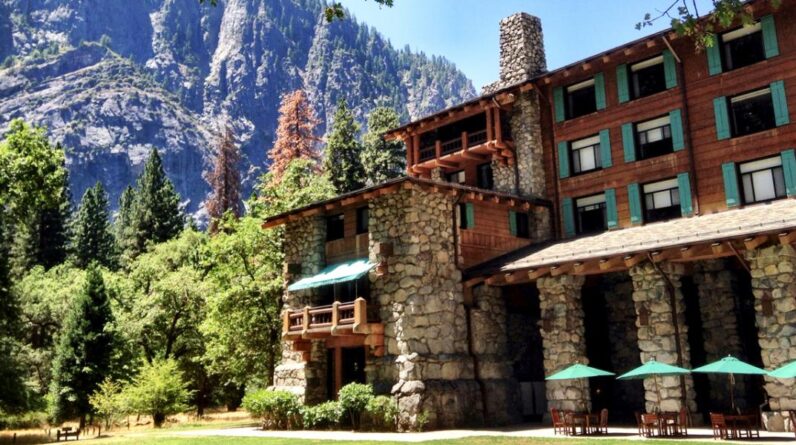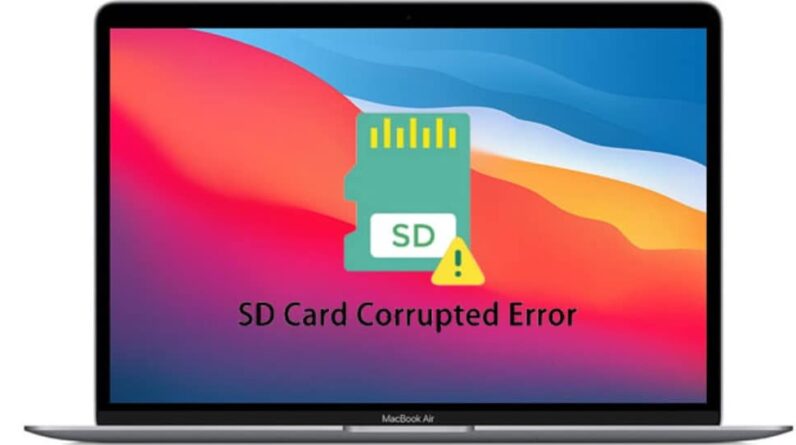
To perform SD card corrupted photo recovery, you can use reliable data recovery software for effective retrieval of lost or deleted photos from your SD card. Accidental deletion or corruption of photos stored on your SD card can be a frustrating experience.
Whether it’s due to a technical glitch or human error, losing important memories can be disheartening. However, with the help of advanced data recovery software, you can easily restore your corrupted photos and retrieve them from your SD card. This article aims to provide you with useful information on how to recover corrupted photos from an SD card, ensuring that you don’t lose precious moments captured in those images forever.
By following the recommended steps and using reliable software, you can successfully recover your lost or deleted photos and regain access to your cherished memories.
Understanding Sd Card Corruption
SD card corruption is a common issue that many users encounter at some point when working with their storage devices. This can be a frustrating experience, especially if it leads to the loss of important photos and files. So, what exactly is SD card corruption?
SD card corruption refers to the state in which the file system of the SD card becomes unreadable or inaccessible. This can happen due to various reasons, such as improper ejection of the card, sudden power loss, physical damage, or a virus attack.
Causes of SD Card Corruption
There are several factors that can contribute to SD card corruption:
| Improper Ejection | Removing the SD card from a device without properly ejecting it can lead to file system errors and corruption. |
| Sudden Power Loss | If the power supply is interrupted while the SD card is being accessed, it can cause corruption. |
| Physical Damage | Dropping or mishandling the SD card can result in physical damage, leading to corruption. |
| Virus or Malware | A virus or malware infection can corrupt the file system of the SD card, rendering it unreadable. |
It is important to understand the causes of SD card corruption in order to prevent such issues in the future. Taking precautions, such as safely ejecting the card and regularly backing up your data, can help minimize the risk of corruption and ensure the safety of your valuable files.
Signs Of Corrupted Photos On An SD Card
Corrupted photos on an SD card can be frustrating, but there are several noticeable signs to be aware of. One sign is blurry or distorted images. When viewing your photos, if they appear unclear or have unusual distortions, it could indicate corruption. Another sign is photos that cannot be opened. If you try to access a photo and receive an error message stating that the file is damaged or unreadable, it is likely corrupted.
Missing photos or empty folders are also a strong indication of corruption. If you notice that certain photos or entire folders have disappeared from your SD card, corruption may be the cause. In such cases, the files may still take up space on the card but cannot be accessed.
If you encounter any of these signs, it is essential to address the corruption issue promptly to recover your valuable photos. Thankfully, there are various methods available for SD card corrupted photo recovery.
Preparing For Photo Recovery
Backing up your SD card:
One of the best practices for preventing data loss is to regularly back up your SD card. By creating a backup of your photos and files, you can ensure that even if your SD card gets corrupted, you won’t lose all your precious memories. There are a few different ways to back up your SD card:
- Copy the files to your computer or external hard drive
- Upload the files to a cloud storage service
- Use a dedicated backup device or software
It’s important to establish a regular backup routine, so you don’t forget or neglect to back up your SD card. Remember to check that your backups are successful and verify that the files can be accessed without any issues. By taking the time to back up your SD card, you’ll have peace of mind knowing that your photos are safe and can be easily recovered if the need arises.

Credit: amateurphotographer.com
Sd Card Photo Recovery Methods
| SD Card Photo Recovery Methods |
| Method 1: Using data recovery software |
| Method 2: Using a card reader |
| Method 3: Seeking professional help |
If you have experienced a corrupted SD card and need to recover your photos, there are several methods you can try. Using data recovery software is one of the most common and effective methods. This involves using specialized software that scans the corrupted SD card and retrieves the lost photos. It is important to choose a reliable and trusted data recovery software to ensure a successful recovery.
Another method you can try is using a card reader. This involves removing the SD card from your device and inserting it into a card reader connected to your computer. The card reader allows you to access the files on the SD card and recover your photos. Make sure to handle the SD card carefully and avoid any further damage.
If the above methods do not work or if you are not comfortable with DIY approaches, seeking professional help from a data recovery service is recommended. These professionals have the expertise and specialized tools to recover photos from corrupted SD cards effectively.
Step-by-step Guide: Recovering Photos From A Corrupted SD Card
To begin the process of recovering photos from a corrupted SD card, you first need to assess the extent of corruption. This can be done by checking if the SD card is physically damaged or if it has logical corruption. Physical damage may include visible cracks or bends, while logical corruption is typically caused by file system errors or data corruption.
Once you have determined the extent of corruption, it is important to choose the right recovery method. There are two common methods for recovering photos from a corrupted SD card: using data recovery software or using a card reader. The method you choose may depend on the severity of the corruption and your level of technical expertise.
Before you can begin the recovery process, you need to ensure you have the necessary tools. If you decide to use data recovery software, make sure you have a computer with the software installed. If you opt for a card reader, ensure you have a compatible card reader device.
If you choose to recover photos using data recovery software, follow the instructions provided by the software. Typically, you will need to connect the corrupted SD card to your computer, run the software, and allow it to scan the card for recoverable data. Once the scan is complete, you can preview and recover the photos.
If you prefer to use a card reader, insert the corrupted SD card into the card reader device. Then, connect the card reader to your computer. Your computer will detect the SD card as a removable storage device. You can then navigate to the SD card, locate the photos you want to recover, and copy them to a designated folder on your computer.
If you have tried the above steps and are still unable to recover your photos, it may be necessary to seek professional assistance. Professional data recovery services have specialized tools and expertise to handle more complex cases of SD card corruption.
Tips And Tricks For Successful Photo Recovery
The process of recovering corrupted photos from an SD card can be a daunting task. However, there are several tips and tricks that can help ensure a successful photo recovery.
Firstly, it is vital to handle the SD card properly to minimize further damage. This includes avoiding any physical mishandling such as dropping or bending the card.
Secondly, maintaining a clean and safe environment during the recovery process is crucial. This involves working in a dust-free area and using proper tools to prevent contamination.
Lastly, it is important to avoid common mistakes while recovering the photos. These include not formatting the SD card before recovery and not using reliable photo recovery software. By following these guidelines, you can maximize the chances of successfully recovering your corrupted photos.
Frequently Asked Questions Of Sd Card Corrupted Photo Recovery
How Can I Recover Corrupted Photos From An Sd Card?
To recover corrupted photos from an SD card, you can use data recovery software specifically designed for this purpose. Connect the SD card to your computer, run the software, and follow the instructions to perform a scan and recover your photos.
Make sure to stop using the SD card to prevent further data loss.
Can I Recover Photos From A Completely Corrupted Sd Card?
Yes, it is possible to recover photos from a completely corrupted SD card. You can use professional data recovery services or software that can handle severe data loss situations. However, the success of the recovery depends on the extent of the corruption and the condition of the SD card.
What Causes An SD Card To Become Corrupted?
SD card corruption can occur due to various reasons such as sudden removal of the card while it’s being used, virus or malware attacks, file system errors, physical damage to the card, or even bad sectors on the card. It’s essential to handle the SD card carefully and avoid any actions that may lead to corruption.
What Precautions Can I Take To Avoid Sd Card Corruption?
To prevent SD card corruption, always eject the card properly before removing it from the device, avoid using the same card on multiple devices, regularly update your device’s firmware, scan the SD card for viruses, and ensure it is stored in a dry and safe place.
Additionally, regularly backing up the data on your SD card is crucial to avoid permanent loss.
Conclusion
SD card corruption can be a distressing experience, especially if it means losing precious photos. However, with the right tools and techniques, it is possible to recover those invaluable memories. By following the steps outlined in this blog post, you can effectively recover your corrupted photos from an SD card.
Remember to always back up your files to avoid such unfortunate situations in the future.