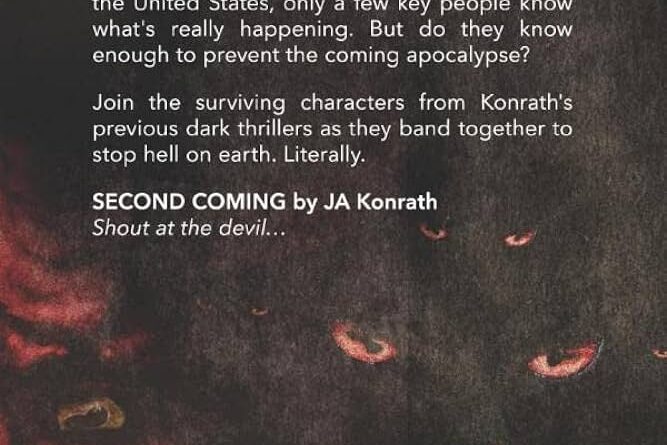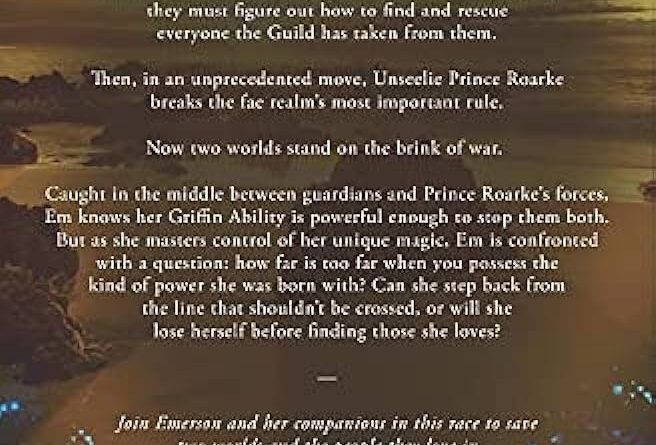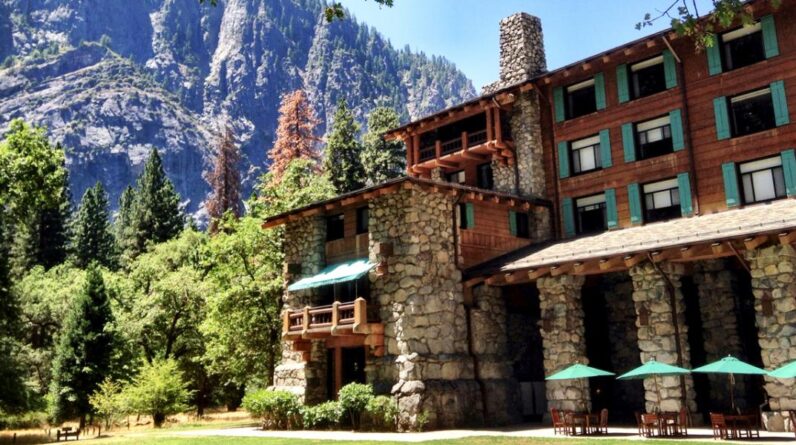To recover a corrupted external hard drive, you can use data recovery software or seek professional help. Welcome to our guide on recovering a corrupted external hard drive.
Dealing with a corrupted hard drive can be a frustrating experience, often resulting in data loss. A corrupted external hard drive can be restored using various methods, whether due to physical damage, viruses, or other issues. We will explore how you can recover your files using data recovery software or entrusting the task to professionals.
Following these steps increases your chances of retrieving essential data and getting your external hard drive back in working order. So, let’s dive in and explore the different ways to recover a corrupted external hard drive.

Credit: recoverit.wondershare.com
Checking Physical Connections
One of the possible solutions for corrupted external hard drive recovery is to start by checking the physical connections. Sometimes, loose or damaged cables can cause connection issues, leading to corruption. Begin by disconnecting and reconnecting the wires that connect the external hard drive to your computer. Ensure that all connections are secure.
If the issue persists, try using a different USB port. Sometimes, specific ports on your computer may be faulty or not providing enough power to the connected device. Simply plugging the external hard drive into a different port can help eliminate any port-related issues.
By following these steps, you can troubleshoot and potentially resolve connectivity problems that may be causing your external hard drive to become corrupted.
Running Chkdsk Command
If you are facing issues with a corrupted external hard drive, running the CHKDSK command can help you recover your data. The CHKDSK command, also known as Check Disk, is a valuable tool in Windows that scans and repairs file system errors on a storage device.
To access the Command Prompt and run the CHKDSK command, follow these steps:
- Connect the corrupted external hard drive to your computer.
- Press the Windows key + R to open the Run dialog box.
- Type “cmd” and press Enter to open the Command Prompt.
- In the Command Prompt, type “chkdsk” followed by the drive letter of your external hard drive, for example, “chkdsk E:”
- Press Enter to start the scanning process. The CHKDSK command will scan the hard drive for errors and attempt to fix them.
Depending on the size and condition of your hard drive, the scanning process may take some time. Once the process is complete, you can check if your data has been recovered or if any errors have been resolved. Always ensure to back up your important data to prevent future data loss.
Using Data Recovery Software
In today’s digital age, external hard drives have become essential for storing and backing up valuable data. However, there are instances when these devices can become corrupted, leading to potential data loss. If you face this unfortunate situation, data recovery software can be a lifesaver.
Before diving into the recovery process, it’s crucial to research trusted software options. Not all recovery tools are created equal, and opting for reliable and reputable software will significantly increase your chances of successful data retrieval.
Once you have chosen the right software, the next step is installing and running it on your system. Make sure to follow the installation instructions provided by the software developer carefully. Once the software is installed, connect your corrupted external hard drive to your computer and launch the recovery software to begin scanning.
Recovering data from a corrupted external hard drive is not a guaranteed process. Still, with the help of reliable data recovery software, you significantly increase your chances of retrieving valuable files and documents.
Frequently Asked Questions On Corrupted External Hard Drive Recovery
How Can I Recover Data From A Corrupted External Hard Drive?
You can try using data recovery software to recover data from a corrupted external hard drive. Connect the drive to your computer, run the software, and follow the instructions to scan and recover your files. You may need to consult a professional data recovery service if the software doesn’t work.
Is It Possible To Fix A Corrupted External Hard Drive?
Yes, it is possible to fix a corrupted external hard drive. You can try using disk repair tools or running error-checking utilities provided by your operating system. However, if these methods fail to fix the issue, it is recommended to seek professional help to avoid further data loss.
Why Does An External Hard Drive Become Corrupted?
External hard drives can become corrupted due to various reasons. Some common causes include improper ejection, physical damage, file system errors, virus or malware infections, power surges, and bad sectors. It is essential to eject your drive safely and regularly back up your data to prevent corruption.
Conclusion
Recovering data from a corrupted external hard drive can be daunting, but with the right approach and tools, it can be accomplished. Following the steps outlined in this blog post can increase your chances of retrieving valuable files and documents.
Remember to stay patient and seek professional help if needed. So, next time you encounter a corrupted external hard drive, don’t panic – recovery is possible!